Have you ever seen an image that has different places in which to click? Then you click one of those places on the image and it takes you to a video, another image, a website, or other text? Have you wondered how it was created?
Wonder no more!
While there are a few tools that do this, my favorite is Thinglink.
Thinglink is straightforward and intuitive, making using the platform easier than others. In a nutshell, once you login (Google is an option!) you choose the type of interactive "thing" you want to use. Then you upload your image, click edit, and start tagging.
The possibilities for use are pretty limitless! We've used it to create interactive "
Who Am I?" posters in upper grades, with kids linking images, sites, and quotes that represent them. We've used it to create
interactive images for teaching. We've used it to create an interactive map, where clicking on one of the cities takes you to a writing piece about that location.
Not only is it a very useful resource to have in your toolbox, it's kind of fun, too!
So? What are you waiting for? Go make your free account and start linking those things!
//


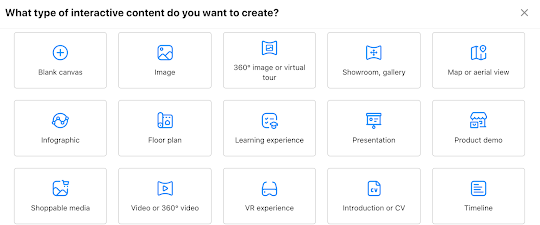
No comments:
Post a Comment
Thank you for being a part of the conversation!