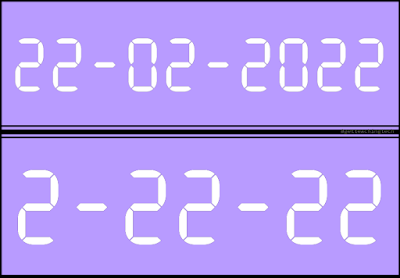Today is a day. It is a day that is numerically perfect. February 2nd, 2022. Not only is it a palindrome, it's also an ambigram, which means that it's visually the same upside down and right side up. Whether you write it the "English" way or the "American" way, today's date is a unique one. (And, if you didn't realize it, the rest of this month presents daily palindromes!)
Tuesday, February 22, 2022
Today is?
Tuesday, February 15, 2022
Anyone want to Breakout(EDU) of this place?!
We are approaching (slowly) our (much needed) February break. Every year we are grateful for this respite, but this year, we are especially appreciative. Like in most schools, the week leading up to break can be a challenging teaching time.
But unlike most years, one grade is upping their teaching game this week. And already, the students who are leaving early for vacation (must be nice!) are bumming that they're missing out.
Enter BreakoutEDU.(And imagine BreakoutEDU entering through one of those big banners sports teams run through when they enter a stadium for a big game!)
Fourth grade is immersed in their study of our great state of Michigan. They've explored a variety of topics thus far, and are heading into the history of logging, and how critical of a role lumber plays in Michigan's history.
Later this week, they'll experience something dubbed "Lumberjack Day" complete with stereotypical plaid and heavy lumberjack food. The kids will dive into tools, camp set-up and tear-down, jobs within logging camps, and more.
And we'll put it all together with a detail oriented digital BreakoutEDU kit that I put together specially for this topic! Which is my favorite thing about BreakoutEDU.
Yes, there are over 1,800 BreakoutEDU kits ready to go, with over 700 printable sets for the actual Breakout EDU boxes. Yes, the topics cover just about everything imaginable for Kindergarten through High School (even adults!) Yes, there is even a lock-of-the-day challenge that anyone can tackle.But sometimes, you need a special kit to meet your needs.
So you have two options:
1) Remix a kit that is already online or
2) Make your own kit using BreakoutEDU's Design Platform.
(Technically, there is an option 3 - have students create kits!)
Because I wanted to tailor the kit specifically to Michigan Lumbering, I went with option 2 and spent the weekend deepening my learning on logging, and building a pretty rockin' kit!
The ideal puzzles for a BreakoutEDU are ones that are not obvious until you figure it out, and then once you do, the lightbulb goes off.
For example, one of the riddles uses the Lumberjack Alphabet. (Technically it's a song, but for the purpose of the puzzle, I turned it into a poem.) As you'll see below, there are ten "lines" in the clue. Each line is color coded. Each line references a line in the Alphabet. The colors are hints as well. Kids will need scratch paper next to them to solve, and will have to not only read, but synthesize the information, combing through their Michigan resources both in print and in their memory, to figure out the answer. Once they get it, a lot of lightbulbs will go off!
Other examples of great locks use math, but not in the standard mathematical algorithm. Instead of solving straight-up math problems, students have to take information from the clue (which points to a graph) and puzzle through a lengthy series to reach the answer. Things like "the most profitable year subtracted from the year Michigan became a state" requires kids to use more than Google to solve the lock.
BreakoutEDU energizes any subject, any age, and is one of my favorite ways to solidify understanding of concepts. And as of yesterday, I am a BreakoutEDU Certified Ambassador happy to help you find the fun in Breaking out!//
Tuesday, February 8, 2022
Docu-what? Using Document Cameras in the Classroom
When I was a classroom teacher, I would have been completely lost without my document camera. By the time I left the classroom in 2015, the document camera I had was considered vintage, but it still was better than not having one!
I used it for everything! We filled out our planners under the doc cam so kids could see what to write, practiced handwriting, played math games, built puzzles, showcased student work, did group editing - you name it, we used the doc cam for it.
Let me back up for a moment. If you're not familiar with a document camera, it's basically a modernized version of the overhead projector. But instead of having to copy things onto transparencies you can use regular paper. Instead of having fingertips blackened from erasing the vis-a-vie markers, you use whatever writing utensils you have nearby (crayons? markers? colored pencils?) and maintain clean-ish fingertips. Instead of having to purchase special, transparent manipulatives for the overhead, you can use whatever you already have.And as I said before, I couldn't teach without one. So imagine my surprise when I got to my new (current) school and there were only THREE document cameras in the whole place. Three out of 35+ classrooms had document cameras. They were all in the middle school classes at that! It was a bit of an educational culture shock to me, to be honest, especially knowing that my previous school had them in every single classroom, including the preschool.
Yes, every class had a Smartboard and projector, which is really handy (and I can't live without!) but a document camera serves a completely different purpose.
Teaching little ones how to properly form letters? Use the document camera so they can see your hand movement, your pencil grip, and the letter formation. Practicing with shape recognition in the real world? Collect real objects, place them under the document camera, and look at the shapes (verses looking at pictures of the objects on the Smartboard.) Building numbers in math? Counters, Unifix Cubes, even base-10 blocks work right under the camera, and are projected in all their glory supersized on the Smartboard.For older grades you can edit writing- stud
ent samples or printed work, showcase highlighting strategies, even conduct experiments, all under the camera using actual classroom materials (as opposed to the specially created transparent items.) Use actual math games, art materials, real text books - you name it, it will go under the camera and be magically projected to the screen.
 |
| Source |
Post COVID, those doc cams in each classroom double as webcams, making it possible to connect to every classroom for school-wide assemblies, pointing the document camera not at a document, but instead at the students themselves.
If you haven't used a document camera, you have lots of options to explore in trying one out in your classroom. My personal favorite is the IPEVO, though we have a bunch of the HUE cameras as well. Whatever you choose, document cameras are powerful tools that are definitely worth investigating!
//
Friday, February 4, 2022
Tools Galore!
This week's tech challenge was to explore the website ClassTools.net which is a collection of tools that run the gamut from fake tweets and sms text generators to historical tools and puzzle makers.
I've gotta be honest, at first glance, the site isn't much to look at. It's kind of vintage web and a bit cluttered.
BUT.
It's also a ton of fun! One of those sites where you're on it for only five minutes, and yet somehow, an hour passes.
Fling the teacher is a customizable quiz game where yes, you can upload any picture and fling away. The Tarsia Puzzle Generator adds a new layer to those triangular puzzles with whatever custom questions a teacher enters. Below are two of the tools that I played with - both super simple and with so many uses in the classroom!
The sample in the badge maker is to use it with historical figures. It can be used for anything you can imagine - from vocabulary to science concepts and anything in between! The SMS Text Generator would be great for character conversations, foreign language practice... anything the mind can dream of!Wednesday, February 2, 2022
Wednesday Wit
One of my favorite source of mindless and entertaining reads produced this little gem...
 |
| Find it at Mental Floss |